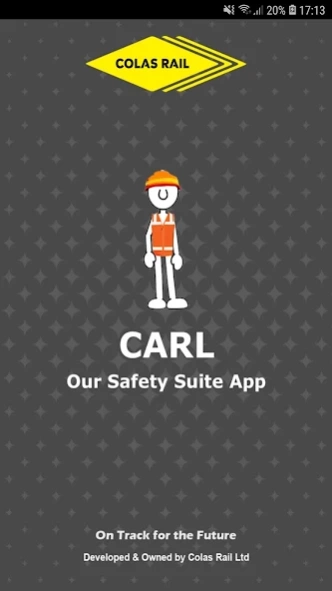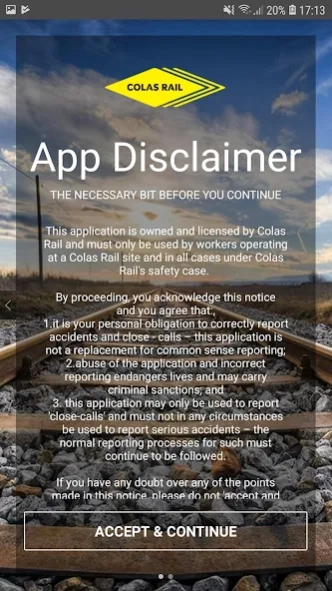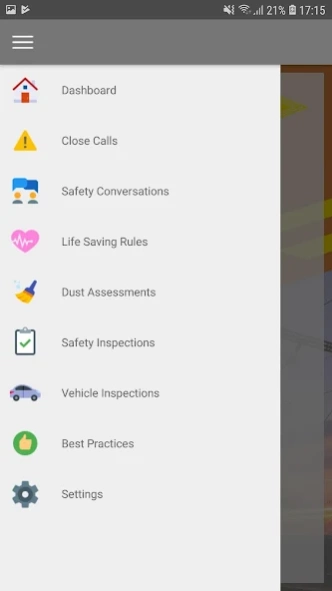CARL (2016) 401448816
Free Version
Publisher Description
CARL (2016) - CARL is an app promoting safety for employees, customers & contractors.
CARL, "Call, Action, Response, Learn" - Is an app promoting safety within the business for Colas Rail Employees and its third party contractors.
The app provides the ability to;
- Log and submit Close Calls, Safety Conversations, Safety Inspections, Best Practice, Vehicle Inspections & Innovation Ideas.
- View all the Colas Rail lifesaving rules.
When to raise a Close Call?
- Whenever you consider a situation to be unsafe – Unsafe act or Unsafe condition.
- To use the information to learn from situations and to prevent similar occurrences.
CARL App Disclaimer
This application is owned and licensed by Colas Rail and must only be used by workers operating in all cases under Colas Rail’s safety case.
By using the application, you acknowledge this notice and you agree that:
• it is your personal obligation to correctly report accidents and incidents – this application is not a replacement for common sense reporting especially relating to serious incidences;
• abuse of the application and incorrect reporting endangers lives and may carry criminal sanctions; and
• this application may only be used to report “close-calls” and must not in any circumstances be used to report serious accidents – the normal reporting processes for such must continue to be followed.
If you have any doubt over any of the points made in this notice, please do not use the application but rather seek advice from your local Health & Safety Advisors.
About CARL (2016)
CARL (2016) is a free app for Android published in the Office Suites & Tools list of apps, part of Business.
The company that develops CARL (2016) is Colas Rail Ltd.. The latest version released by its developer is 401448816.
To install CARL (2016) on your Android device, just click the green Continue To App button above to start the installation process. The app is listed on our website since 2024-03-31 and was downloaded 1 times. We have already checked if the download link is safe, however for your own protection we recommend that you scan the downloaded app with your antivirus. Your antivirus may detect the CARL (2016) as malware as malware if the download link to uk.co.colasrail.CARL is broken.
How to install CARL (2016) on your Android device:
- Click on the Continue To App button on our website. This will redirect you to Google Play.
- Once the CARL (2016) is shown in the Google Play listing of your Android device, you can start its download and installation. Tap on the Install button located below the search bar and to the right of the app icon.
- A pop-up window with the permissions required by CARL (2016) will be shown. Click on Accept to continue the process.
- CARL (2016) will be downloaded onto your device, displaying a progress. Once the download completes, the installation will start and you'll get a notification after the installation is finished.